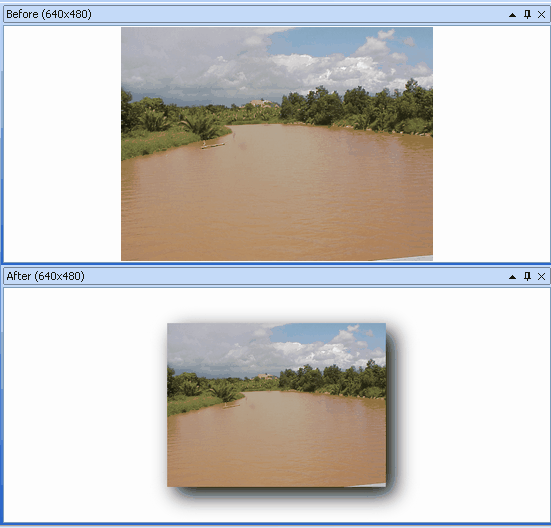
The Image Preview (Before) shows the original images and the Image Preview (After) shows the processed images.
The above image shows the same image with the drop shadow applied. The images shown will always retain its ratio aspects when being previewed and may appear to be smaller or larger than the other. If the image is smaller than the preview screen, it will maintain its original size. If it is larger, it would be scaled down for display purpose only.
Note : If you click on the little triangle on the top right part of the preview window, it will enlarge that image.
Shown below is the Enlarged Image Preview (After) screen with the Image Preview (Before) hidden.
